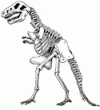Not sure what to read next? Fill out a Reader Request for personalized book recommendations, for all ages. Indicate your preferred format: print and audiobooks, e-books and e-audiobooks. You should receive a follow up within 2 days and provide you with at least 3 titles.
New and Noteworthy
Library news: pick your method
Add Stevens to one of your regular news methods to receive the latest Library information. Follow the Library on FaceBook, Twitter, or email news via the website (sign up on the main page.) Library events are also found on the NACAM.gov channel Bulletinboard. Recorded programs are available on our Youtube channel. And, you’re always welcome to call the Library when it’s open: the Reference Desk, ext. 42016. Look for “StevensMemLib” whatever source you use (there’s another Stevens Memorial in Ashburnham, MA).




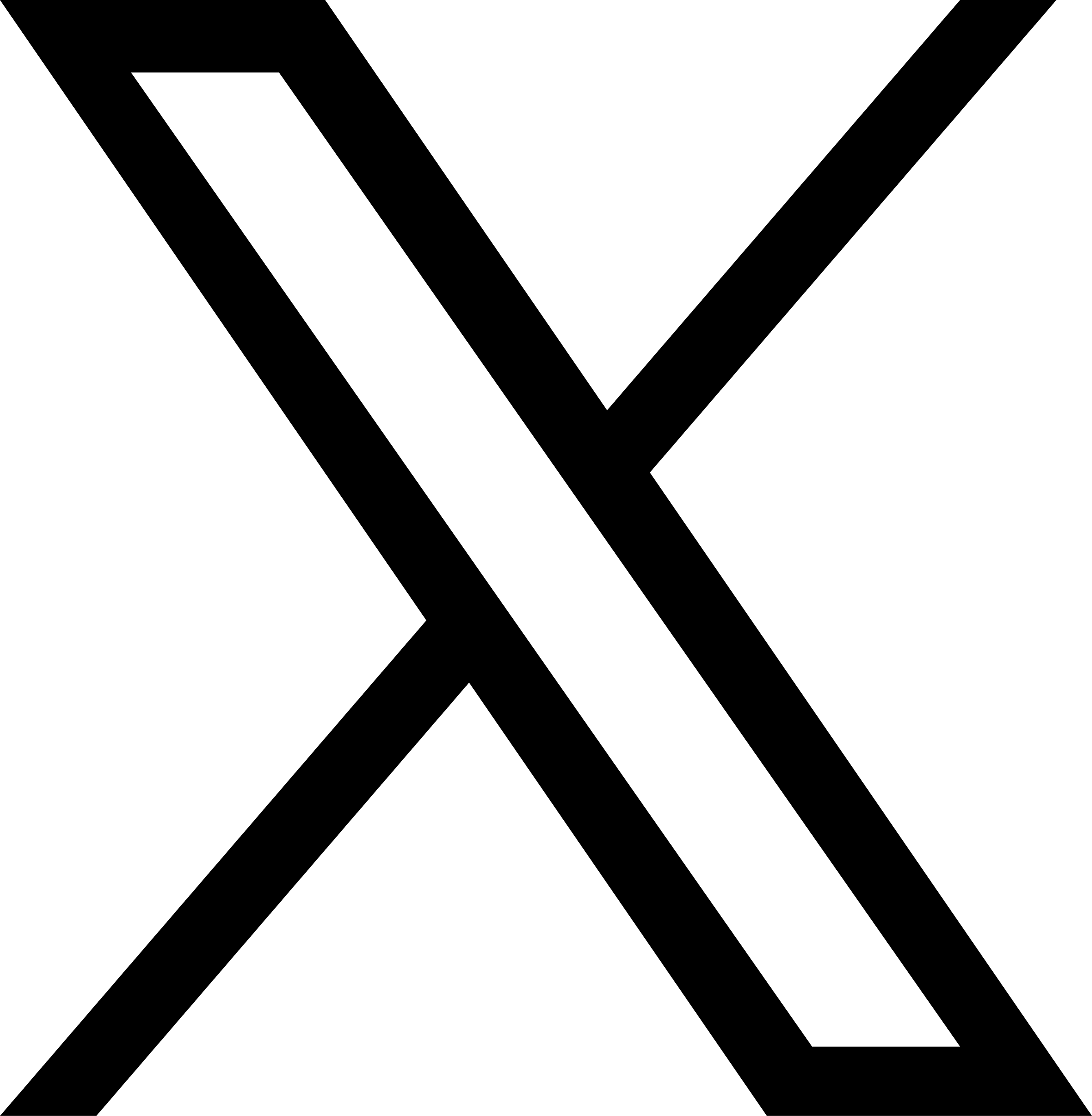

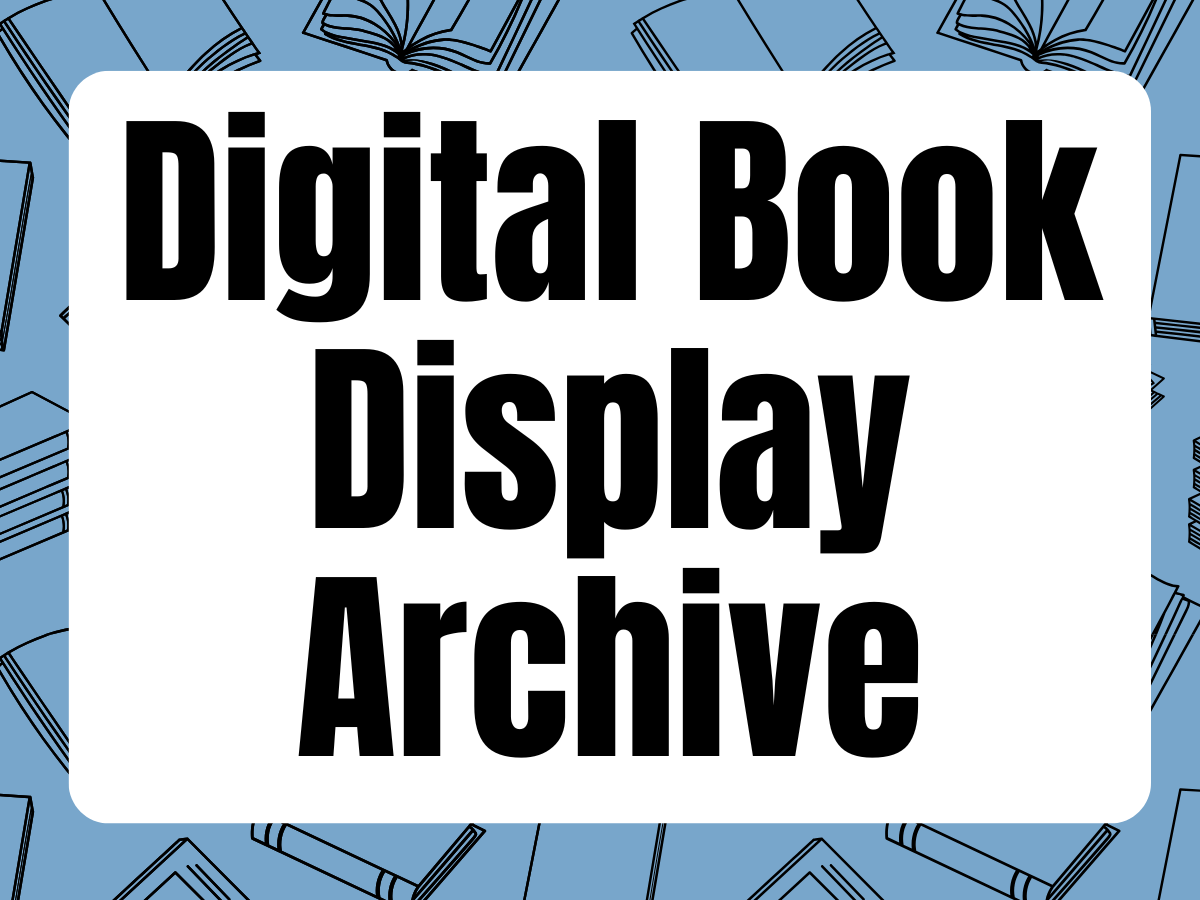 Digital Book Display Archive
Digital Book Display Archive